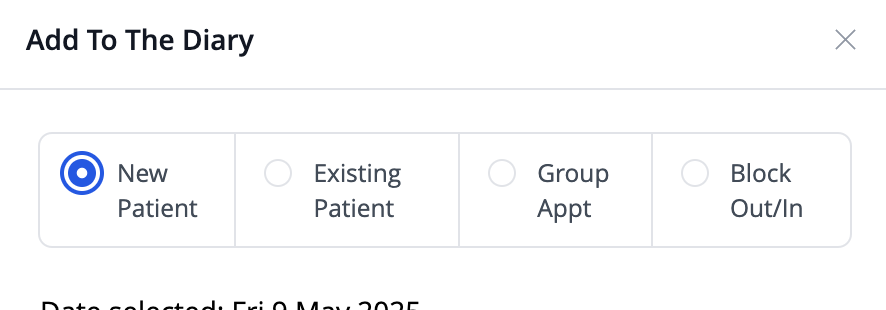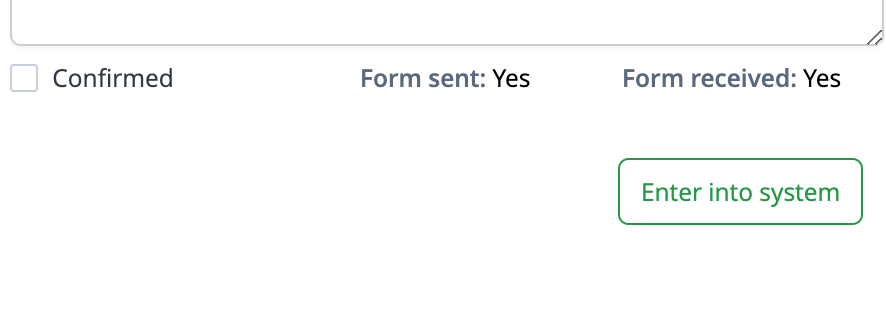Adding a new patient to iconpractice is a two step process. Firstly, click the timeslot in which you wish to book the appointment and in the lightbox that opens select "New Patient".
Enter the patient's name, and if you wish, phone number and email, then select the appointment type before clicking Save. The patient is now entered in the diary as an appointment, however they are not fully entered into the system as a patient. This is to prevent "empty" patient files if they do not attend.
To fully enter the patient in the system, click the appointment and then click the "Enter into system" button.
Complete the fields before clicking Save. Once completed, the patient will now be fully in the system and can be used to book further appointments, enter transactions etc.
This video walks through this process: