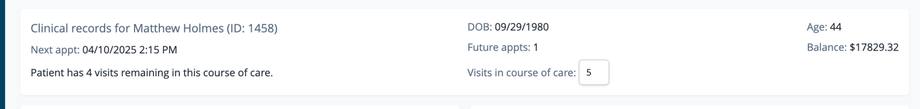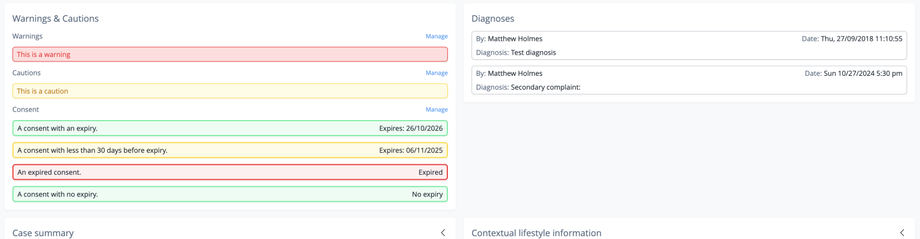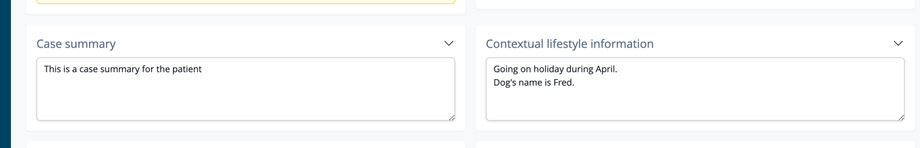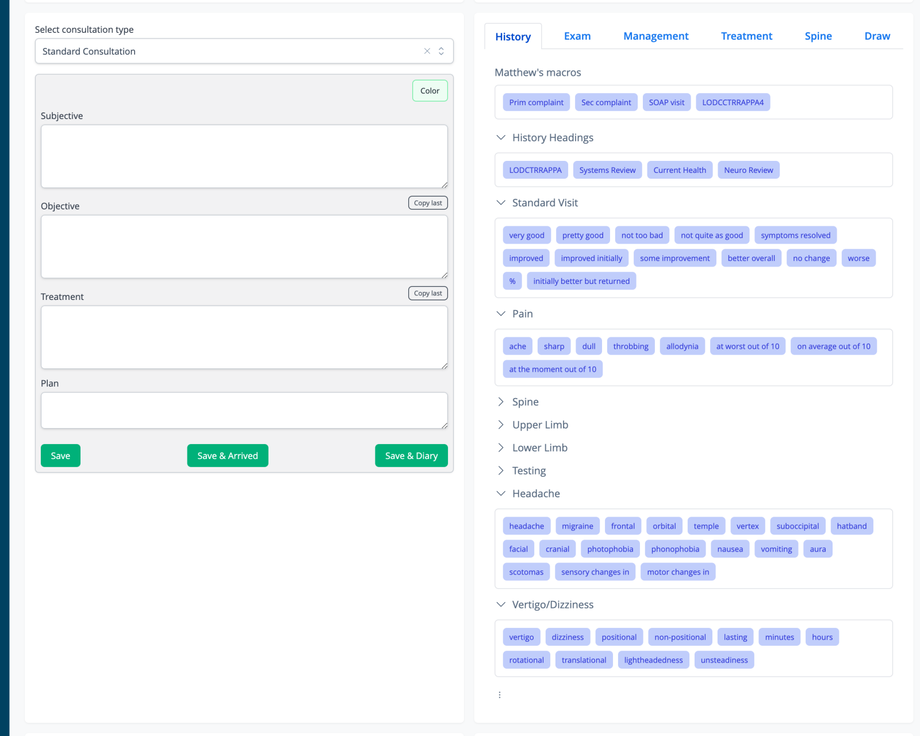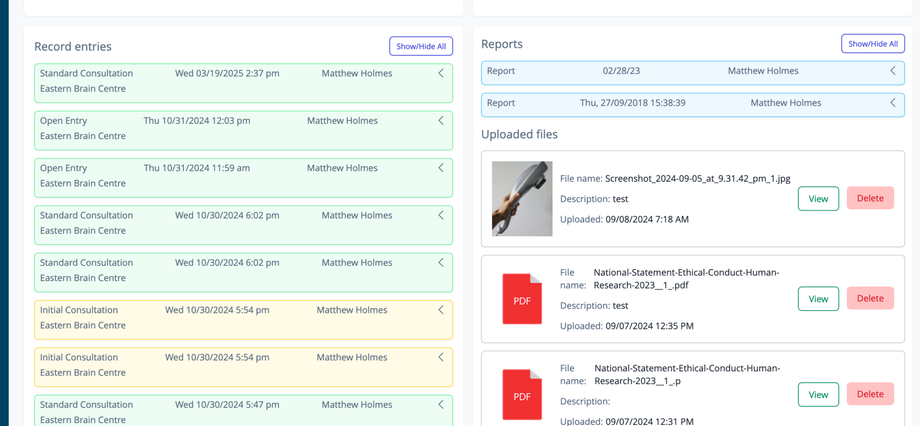The clinical records screen is the center of your clinical record keeping for the patient. The screen is composed of several sections. The top section contains basic details about the patient, their account and visit schedule.
The next section contains information about any Warnings, Cautions, Consents and Diagnoses current for the patient.
The next section contains the Case summary and Contextual lifestyle information for the patient.
The next section is where clinical records are created. It contains the various templates for clinical notes, as well as the means for entering Warnings, Cautions, Consents, Diagnoses, and Reports. To the side or below (desktop or mobile view respectively) is the Macros section, the buttons of which allow you to enter text into the clinical record templates.
Below this section are any previous entries, reports and file uploads.
Given the complexity of this screen, we recommend you watch this video to understand all the features available.