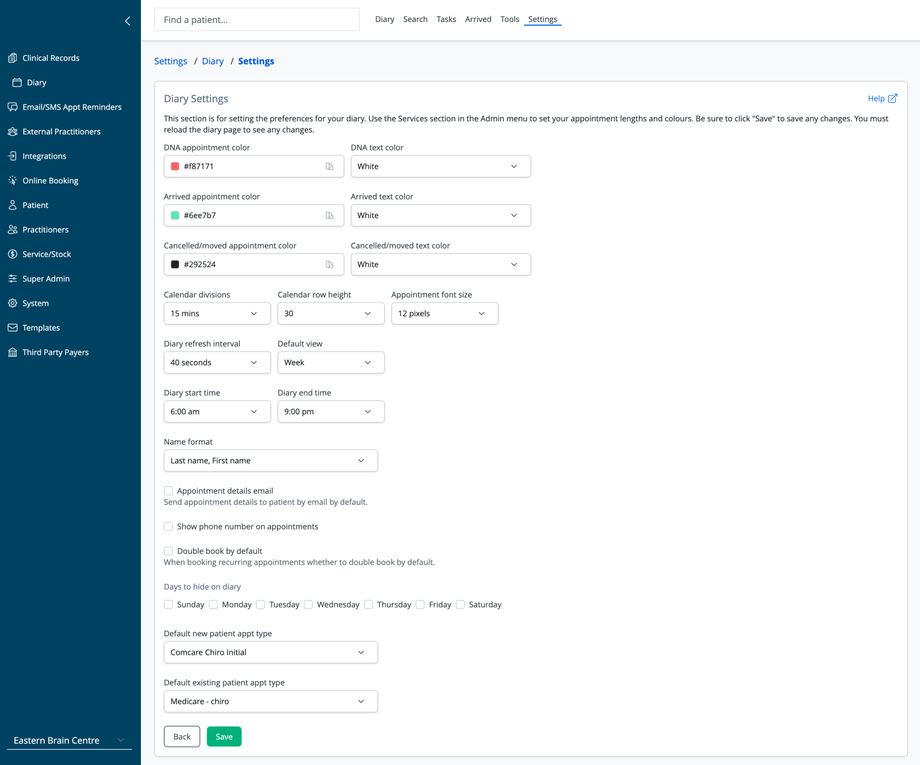Overview
This section allows you to customize the appearance and behavior of your appointment calendar. These settings control how your diary displays appointments, time divisions, and patient information.
Visual Customization
Appointment Colors
- DNA appointment color: Set the background color for "Did Not Attend" appointments
- DNA text color: Choose the text color for DNA appointments
- Arrived appointment color: Set the background color for patients who have checked i
- Arrived text color: Choose the text color for arrived appointments
- Cancelled/moved appointment color: Set the background color for rescheduled appointments
- Cancelled/moved text color: Choose the text color for cancelled/moved appointments
Calendar Layout
- Calendar divisions: Set time slot increments (e.g. 15 mins)
- Calendar row height: Adjust the height of appointment rows
- Appointment font size: Set the text size for appointment entries (e.g. 12 pixels)
- Diary refresh interval: How often the calendar updates automatically (e.g. 40 seconds)
- Default view: Initial calendar view when opening the diary (e.g. Week)
- Diary start/end time: Set business hours displayed (e.g. 6:00 am to 9:00 pm)
- Name format: Control how patient names appear (e.g. Last name, First name)
Functional Settings
Communication Options
- Appointment details email: Send appointment information to patients by email on making an appointment by default
- Show phone number on appointments: Display patient contact numbers on the appointments
Booking Behavior
- Double book by default: Automatically enable double-booking for recurring appointments
- Days to hide on diary: Select which days of the week should not be displayed
- Default new patient appt type: Set the default appointment type for new patients
- Default existing patient appt type: Set the default appointment type for returning patients
Remember to click "Save" to apply your changes, then reload the diary page to see them take effect. Some appointment length settings can be configured in the Services section of the Settings menu.