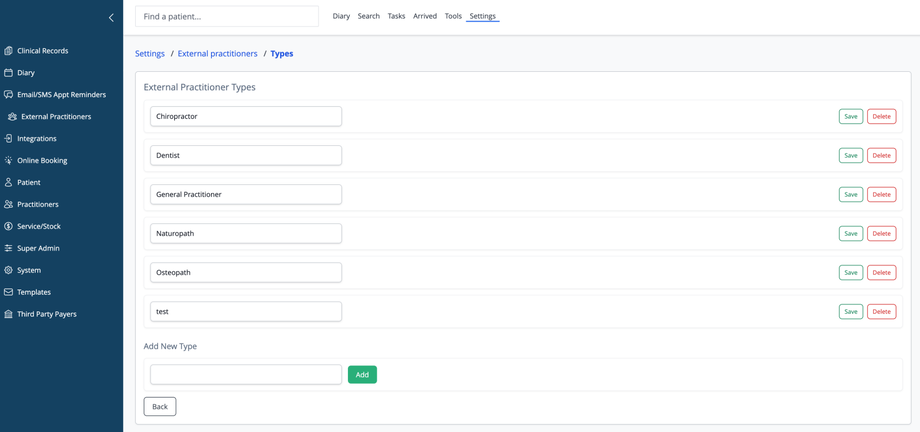Overview
The External Practitioner Types page allows you to manage categories for classifying external healthcare providers. These classifications help organize your referral network and make it easier to find appropriate specialists when creating patient referrals.
Managing Practitioner Types
The main screen displays your existing practitioner types:
- Chiropractor: For chiropractic professionals
- Dentist: For dental practitioners
- General Practitioner: For primary care doctors
- Naturopath: For naturopathic doctors
- Osteopath: For osteopathic physicians
- etc
For each practitioner type, you can:
- Save: Update the type after making changes to the name
- Delete: Remove the type from your system
Adding New Types
To create a new practitioner type:
- Scroll to the "Add New Type" section at the bottom of the page
- Enter the name of the specialty or practitioner category in the text field
- Click the "Add" button to create the new type
Navigation
- Click the "Back" button to return to the External Practitioners main menu