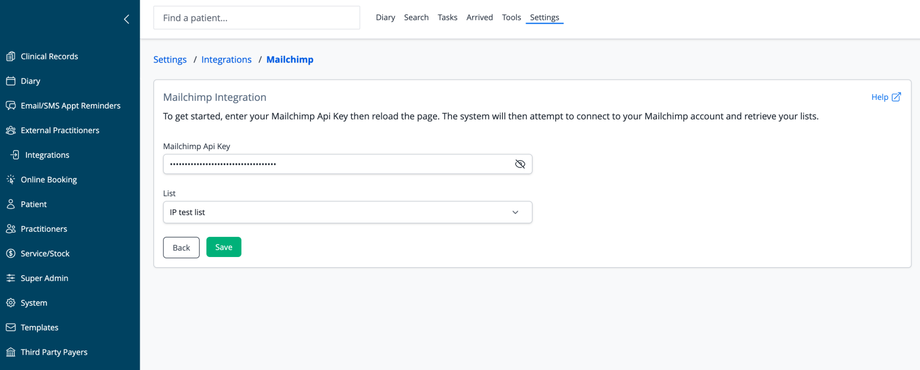MailChimp is an email list management service that can schedule and deliver emails to your patients, as well as manage their subscriptions to your emails. It is important to use a service like MailChimp to ensure that the emails you are delivering meet email spam laws, and to improve the deliverability rates. Often emails sent from your own server will get caught in spam filers and junk mailboxes. Using MailChimp reduces the chances of this happening.
To use the MailChimp service with your iconpractice account you must have an account with MailChimp. To integrate with iconpractice get your Mailchimp API key and list name and enter them in the fields in the Settings->Integrations->MailChimp section.
When you first activate the service we will synchronise all your patient's emails with the list (also known as an audience). As well as email addresses, we sync first and last names and dates of birth also. This enables you to customise emails and send birthday messages in MailChimp as well.
Prior to entering your Mailchimp details, you need to ensure that you have the correct fields in the Mailchimp list to which you will save your iconpractice patients. You must create a field in the List called DOB with the data type "birthday". This Mailchimp article describes how to create a field in your list.
Steps
- Create the DOB field in your list.
- Get your Mailchimp API key (details here)
- Enter the Mailchimp API key into iconpractice on the Mailchimp Integrations page.
- Click Save.
- Reload the page in iconpractice. On reloading the system will download your lists from Mailchimp.
- Select the list you wish to use under the Lists drop down menu.
- Click Save.
Once this process is complete, the synchronisation of your patients to your list will automatically commence. Whenever a new patient is created or the email address of an existing patient is updated, the details will be synchronised with Mailchimp.