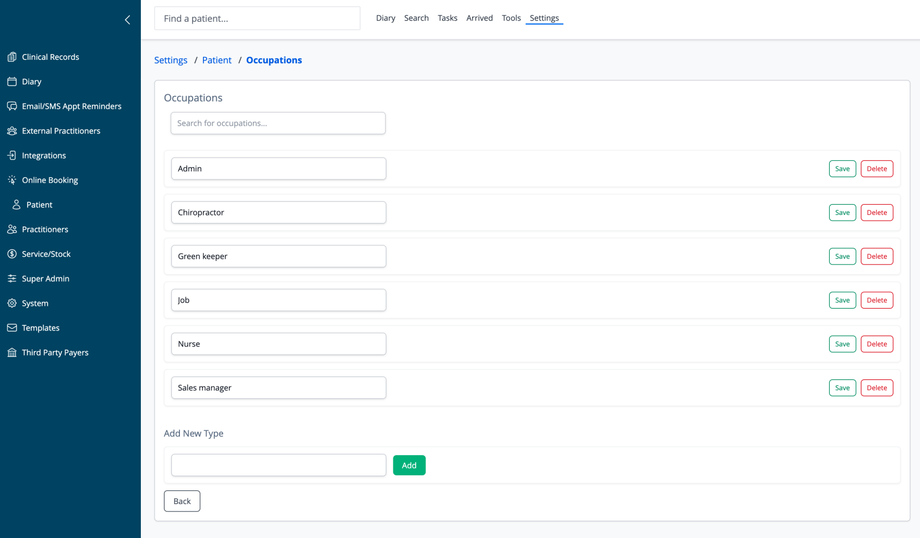Overview
The Occupations settings page allows you to manage the list of occupations available when entering patient information. This helps standardize occupation data for your patients and simplifies the data entry process.
Managing Occupations
For each occupation, you can:
- Edit the text to modify the occupation title
- Save your changes after editing
- Delete occupations that aren't relevant to your practice
Adding New Occupations
To add a custom occupation:
- Scroll to the "Add New Type" section at the bottom
- Enter the occupation title in the text field
- Click the "Add" button
- The new occupation will appear in the list above
Searching Occupations
Use the search bar at the top of the page to quickly find specific occupations in your list. This is particularly helpful if you have a large number of occupation options.
Navigation
Click the "Back" button to return to the Patient settings menu.