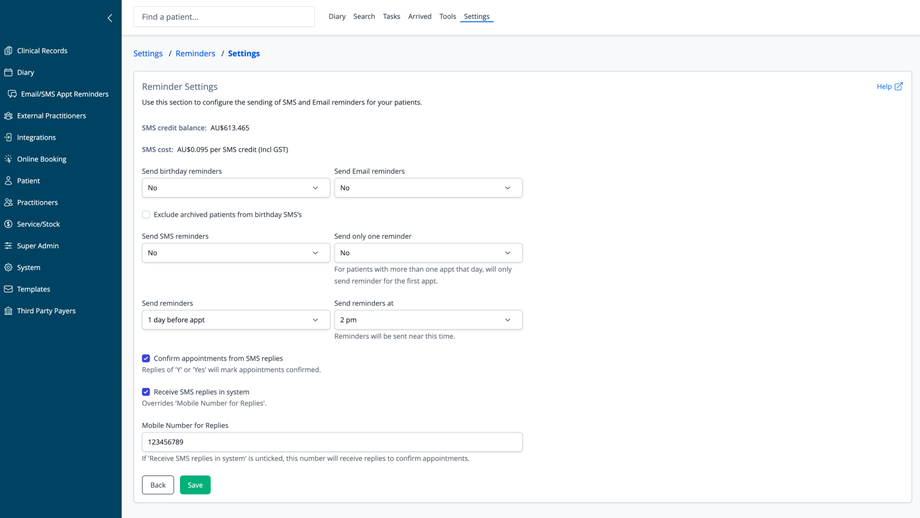Overview
The Reminder Settings section allows you to configure how and when appointment reminders are sent to patients. These settings control both SMS and email communications to optimize patient attendance and communication efficiency.
SMS Credit Information
At the top of the page, you can view important account information:
- SMS credit balance: The balance currently available
- SMS cost: This will vary according to your country
Reminder Configuration Options
General Notification Settings
- Send birthday reminders: Enable or disable automatic birthday messages. These are sent daily at 10am local time
- Exclude archived patients from birthday SMS's: Option to skip inactive patients
- Send Email reminders: Turn on/off email appointment notifications
- Send SMS reminders: Enable or disable text message appointment reminders
Reminder Timing and Frequency
- Send only one reminder: For patients with multiple appointments on the same day
- Send reminders: Select when reminders are sent (e.g., 1 day before appointment)
- Send reminders at: Set the specific time when reminders are delivered (e.g., 2 pm). Reminders will be queued for delivery near the specified time
SMS Reply Management
- Confirm appointments from SMS replies: Automatically mark appointments as confirmed when patients reply with "Y" or "Yes"
- Receive SMS replies in system: Enable the system to process incoming text responses
- Mobile Number for Replies: Enter the dedicated mobile number that receives patient responses if not receiving replies in the system. This must be validated with our SMS provider before it can be used. Contact support for more information
Additional Information
- When "Receive SMS replies in system" is unticked, the mobile number field is used to receive appointment confirmations
- This feature overrides the "Mobile Number for Replies" when enabled
Actions
- Back: Return to the previous screen without saving changes
- Save: Apply and store your updated reminder settings
These settings help streamline your patient communication process and improve appointment attendance rates through automated reminders.