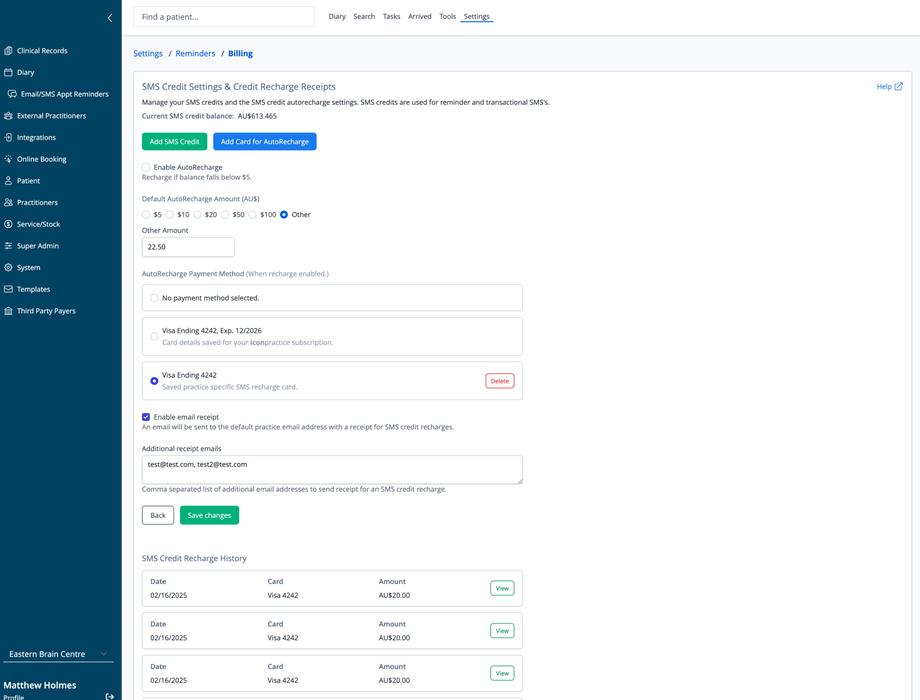Overview
This section allows you to manage your SMS credit account, set up automatic recharging, and view your transaction history. SMS credits are used for sending appointment reminders and other patient communications.
Current Account Status
- Current SMS credit balance: your current SMS credit balance in Australian dollars
- View past transactions in the SMS Credit Recharge History section at the bottom of the page
Adding Credits
Two options are available for adding SMS credits to your account:
- Add SMS Credit: Make a one-time purchase to increase your credit balance
- Add Card for AutoRecharge: Set up payment details for automatic recharging
AutoRecharge Configuration
Set up automatic credit purchases to ensure uninterrupted SMS service:
- Enable AutoRecharge: Check this box to activate automatic recharging when your balance falls below $5
- Default AutoRecharge Amount: Select the amount to purchase each time ($5, $10, $20, $50, $100, or custom amount)
- Other Amount: Enter a custom recharge amount if "Other" is selected ($22.50 in this example)
Payment Methods
Select and manage payment options for recharging. You may either setup a specific card just used for SMS recharges, or you can use the main card saved for your iconpractice subscription:
- Current stored cards are displayed with last four digits and expiry date
- You can delete stored cards that are no longer needed
Receipt Settings
Configure how you receive transaction receipts:
- Enable email receipt: Check to receive email confirmations of SMS credit purchases
- Receipts are sent to your default practice email address
- Additional receipt emails: Add more email addresses to receive copies of receipts (comma-separated list)
SMS Credit Recharge History
View a detailed history of all SMS credit purchases:
- Date: When the transaction occurred
- Card: Payment method used (showing last 4 digits)
- Amount: How much was charged
- View: Click to see a PDF receipt
Click "Save changes" to apply any modifications to your SMS credit settings.