Overview
The SMS Reminder Templates section allows you to create and manage the text messages sent to patients about their upcoming appointments. These templates help maintain consistent communication while keeping messages concise and within SMS character limits.
Template Management
Viewing Available Templates
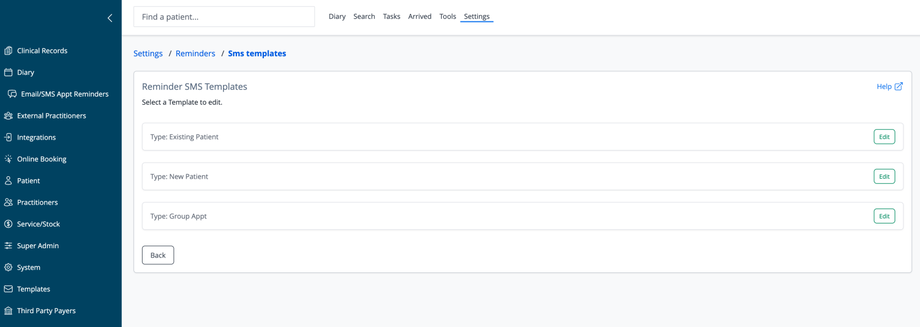
The main screen displays your existing SMS templates by patient type:
Type: Existing Patient: Standard template for returning patients
Type: New Patient: Template tailored for first-time visitors
Type: Group Appt: Specialized template for group session notifications
Click the "Edit" button next to any template to modify its content
Editing Templates
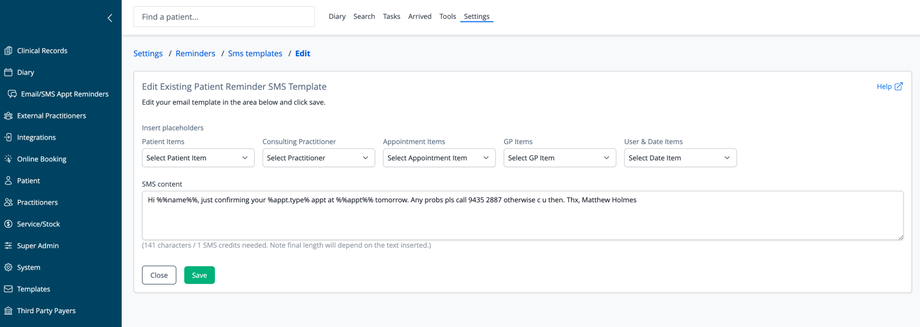
When editing an SMS template, you can customize:
SMS content: The message text that will be sent to patients
Keep in mind SMS character limitations (the example shows 141 characters using 1 SMS credit)
Final message length depends on the text inserted for placeholders
Placeholder System
Templates use placeholders to insert patient-specific information automatically:
Patient Items: Include patient name and other details
Consulting Practitioner: Add the provider's name
Appointment Items: Insert appointment date, time, and type
GP Items: Include referring doctor information
User & Date Items: Add current date or user information
Common placeholders include:
%%patient.preferred_name%- Patient's preferred first name%appt.type%- Type of appointment%appt.time%- Appointment time
Note: in iconpractice 2.0 different placeholders are used in the SMS reminders. The previous placeholders will continue to work, however we recommend you replace them with the new placeholders.
Character Counting
The system displays the current character count and SMS credits needed
The first SMS credit has a 160-character limit, with further credits having a 153-character limit per credit
Longer messages require additional SMS credits
Template Actions
Close: Exit without saving changes
Save: Store your updated template
Back: Return to the templates list
By creating effective SMS templates, you can improve appointment attendance while minimizing costs associated with text messaging.
