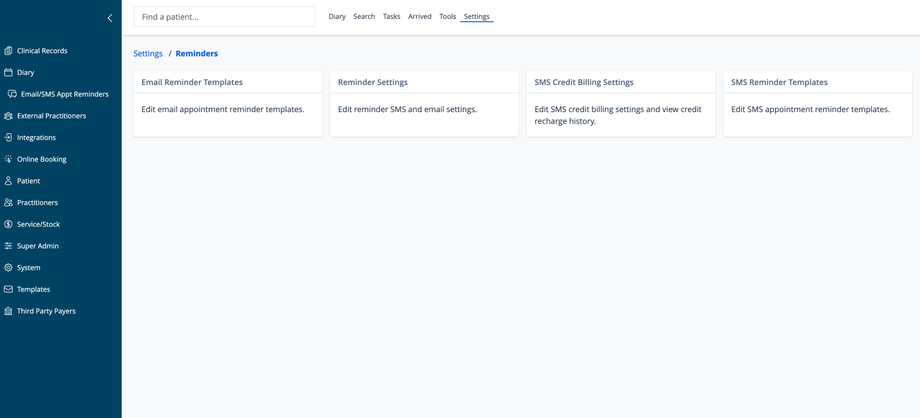Overview
The Reminders section allows you to configure how your practice communicates with patients about upcoming appointments. These settings control both email and SMS notifications, templates, and billing options.
Available Configuration Areas
Email Reminder Templates
Customize the content and format of email appointment reminders:
- Create and edit templates for different appointment types
- Customize the wording, formatting, and information included
- Include practice-specific information and branding elements
Reminder Settings
Configure the general behavior of both SMS and email reminders:
- Set when reminders are sent (e.g., 24 hours before appointment)
- Configure reminder frequency and follow-up options
SMS Credit Billing Settings
Manage the financial aspects of your SMS communication system:
- View your current SMS credit balance
- Access recharge history and past transactions
- Configure automatic top-up settings
- Set top-up limits and alerts for low credit balances
SMS Reminder Templates
Create and edit text message templates for appointment reminders:
- Create templates for different appointment types
- Include placeholders for patient name, appointment time, etc.
- Edit templates for birthday messages and other patient communications
Each area provides specific tools to help you maintain effective patient communication while managing costs and ensuring appropriate messaging for your practice.