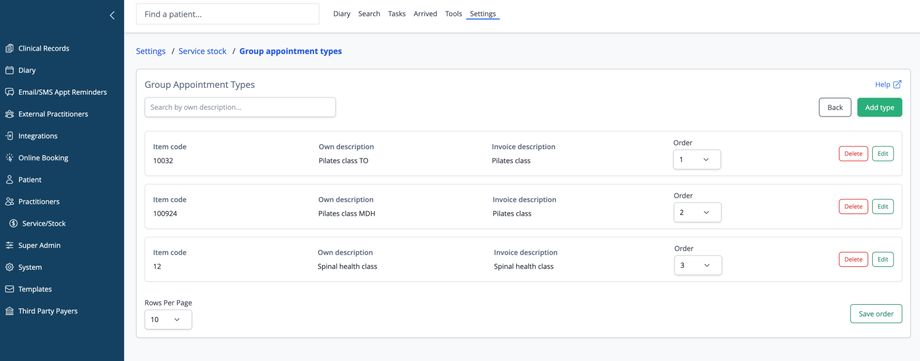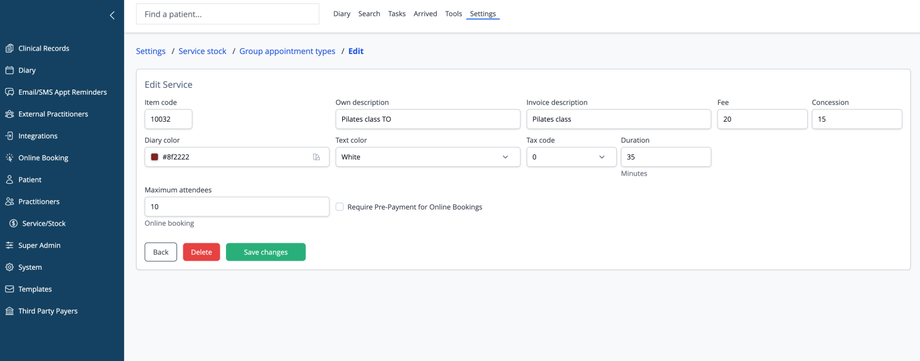Overview
The Group Appointment Types section allows you to configure services that accommodate multiple patients in a single appointment slot. This feature is ideal for classes, workshops, and group therapy sessions.
Managing Group Appointment Types
The main screen displays your existing group appointment types:
- Item code: Unique identifier for the service
- Own description: Internal name for the service
- Invoice description: How the service appears on patient invoices
- Order: Sequence number determining display order in menus
From this screen, you can:
- Search: Find specific group appointment types
- Edit: Modify existing appointment types
- Delete: Remove appointment types
- Add type: Create a new group appointment type
- Save order: Update the display sequence of appointment types
Adding/Editing Group Appointment Types
When adding or editing a group appointment type, you can configure:
Basic Information
- Item code: Service identifier number
- Own description: Internal service name (e.g., "Pilates class TO")
- Invoice description: How it appears on invoices and in online booking (e.g., "Pilates class")
Financial Details
- Fee: Standard price for the service
- Concession: Discounted price for eligible patients
- Tax code: Applicable tax category
Appearance and Duration
- Diary color: Background color in the appointment calendar
- Text color: Font color for the appointment display
- Duration: Length of the appointment in minutes
Group Settings
- Maximum attendees: Number of patients who can book into the session
- Require Pre-Payment for Online Bookings: Option to mandate payment when booking online
Actions
- Save changes: Store your modifications
- Delete: Remove the appointment type
- Back: Return to the previous screen without saving
Group appointment types streamline the scheduling of classes and other group sessions, while maintaining proper billing and capacity management.