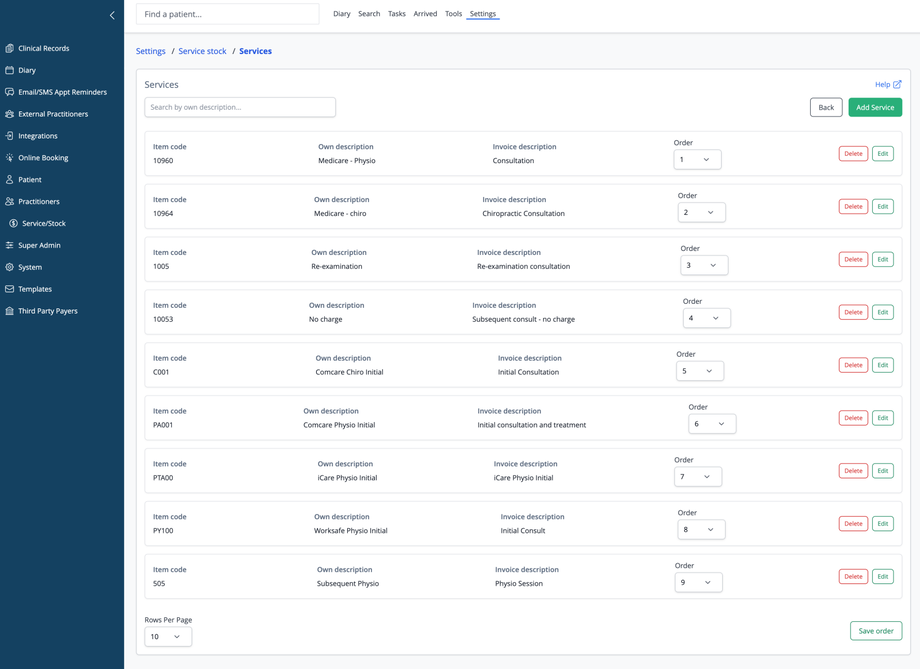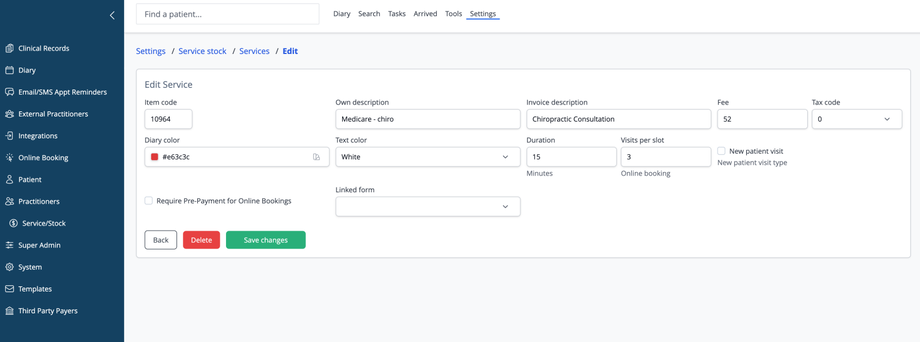Overview
The Services section allows you to manage all billable services offered by your practice. These services appear in your appointment booking system and financial records.
Services List
The main screen displays your configured services:
- Item code: Identifier for the service. Usually provided by a third party like a health insurance fund or other third party payer
- Own description: Internal name for the service
- Invoice description: How the service appears on patient invoices
- Order: Sequence number determining display order in menus
From this screen, you can:
- Search: Find specific services using the search bar
- Edit: Modify existing services
- Delete: Remove services
- Add Service: Create a new service
- Save order: Update the display sequence of services
Editing/Adding Services
When editing or adding a service, you can configure:
Basic Information
- Item code: Service identifier number
- Own description: Internal service name (e.g., "Medicare - chiro")
- Invoice description: How it appears on invoices (e.g., "Chiropractic Consultation")
Financial Details
- Fee: Standard price for the service
- Tax code: Applicable tax category
Appearance and Duration
- Diary color: Background color in the appointment calendar
- Text color: Font color for the appointment display
- Duration: Length of the appointment in minutes
Booking Settings
- Visits per slot: Number of patients who can be booked in the same time slot
- New patient visit: Checkbox to indicate if this service is for new patients
- New patient visit type: Dropdown to select the type of new patient visit
- Require Pre-Payment for Online Bookings: Option to mandate payment when booking online
- Linked form: Option to associate a specific form with this service
Actions
- Save changes: Store your modifications
- Delete: Remove the service
- Back: Return to the previous screen without saving
Services configured here will be available throughout the system for appointment scheduling, invoicing, and reporting.