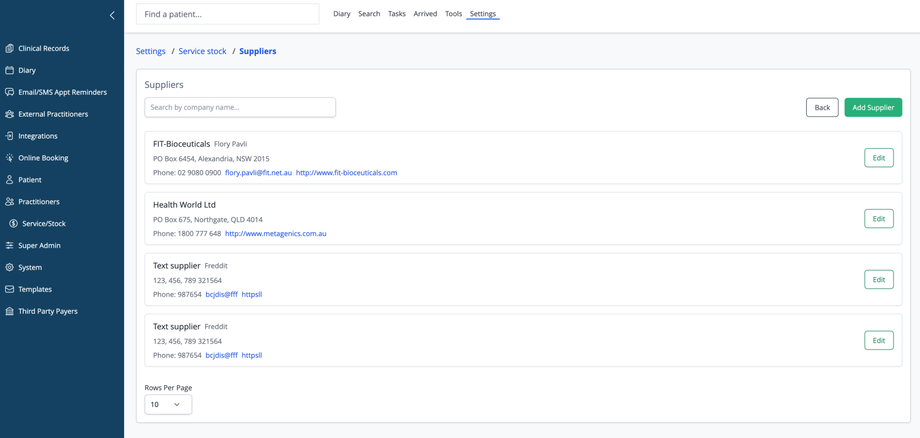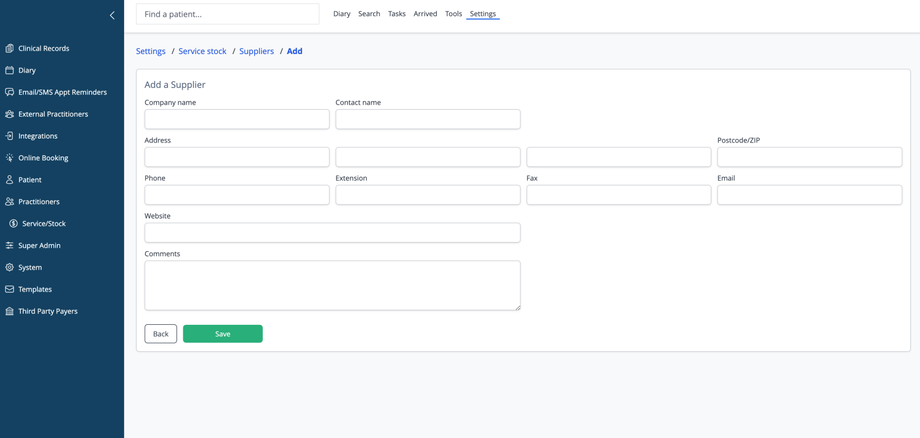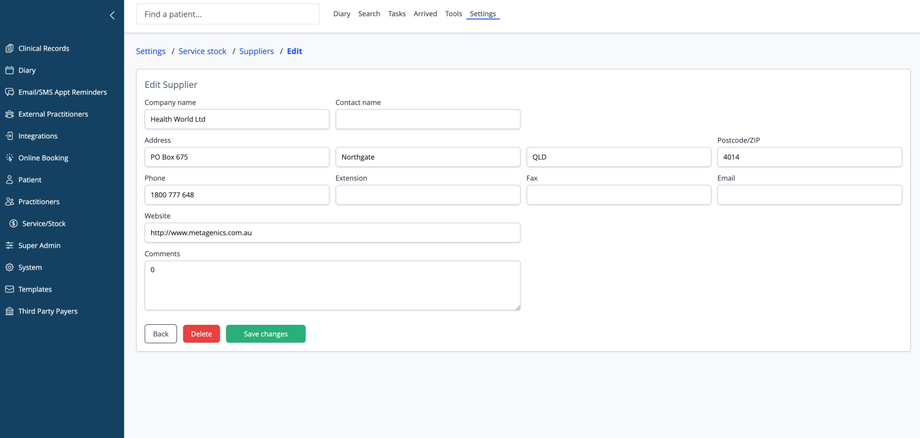Overview
The Suppliers section allows you to manage vendors that provide products for your practice. This feature helps maintain accurate contact information for ordering and account management purposes.
Suppliers List
The main screen displays your supplier records:
- Company name and contact person
- Postal address and location details
- Phone numbers and contact information
- Website and email addresses
From this screen, you can:
- Search: Find specific suppliers using the search bar
- Edit: Modify existing supplier details
- Add Supplier: Create a new supplier record
- Rows Per Page: Control how many suppliers display per page (default is 10)
Adding a New Supplier
To add a new supplier, click the "Add Supplier" button on the Suppliers list page. You'll need to provide:
Supplier Information
- Company name: Name of the vendor or supplier
- Contact name: Primary contact person at the company
Address Details
- Address: Street address or PO Box
- City/Suburb: Town or suburb location
- State/Province: State or territory
- Postcode/ZIP: Postal code
Contact Information
- Phone: Main contact number
- Extension: Phone extension (if applicable)
- Fax: Fax number (if applicable)
- Email: Email address for orders or inquiries
- Website: Supplier's website URL
Additional Information
- Comments: Notes or special instructions for this supplier
Navigation
- Save: Create the new supplier record
- Back: Return to the suppliers list without saving
Editing a Supplier
To edit an existing supplier, click the "Edit" button next to the supplier record. The editing form includes:
Supplier Information
- Company name: Update the supplier's business name
- Contact name: Change the primary contact person
Address Details
- Address: Modify street address or PO Box
- City/Suburb: Update town or suburb
- State/Province: Change state or territory
- Postcode/ZIP: Update postal code
Contact Information
- Phone: Update main phone number
- Extension: Modify phone extension
- Fax: Change fax number
- Email: Update email address
- Website: Modify website URL
Additional Information
- Comments: Update notes or instructions
Actions
- Save changes: Update the supplier record
- Delete: Remove the supplier from the system
- Back: Return to the suppliers list without saving changes
Integration with Stock Management
Suppliers configured in this section will be available for selection when adding or editing stock items, allowing you to track which vendors provide specific products in your inventory.